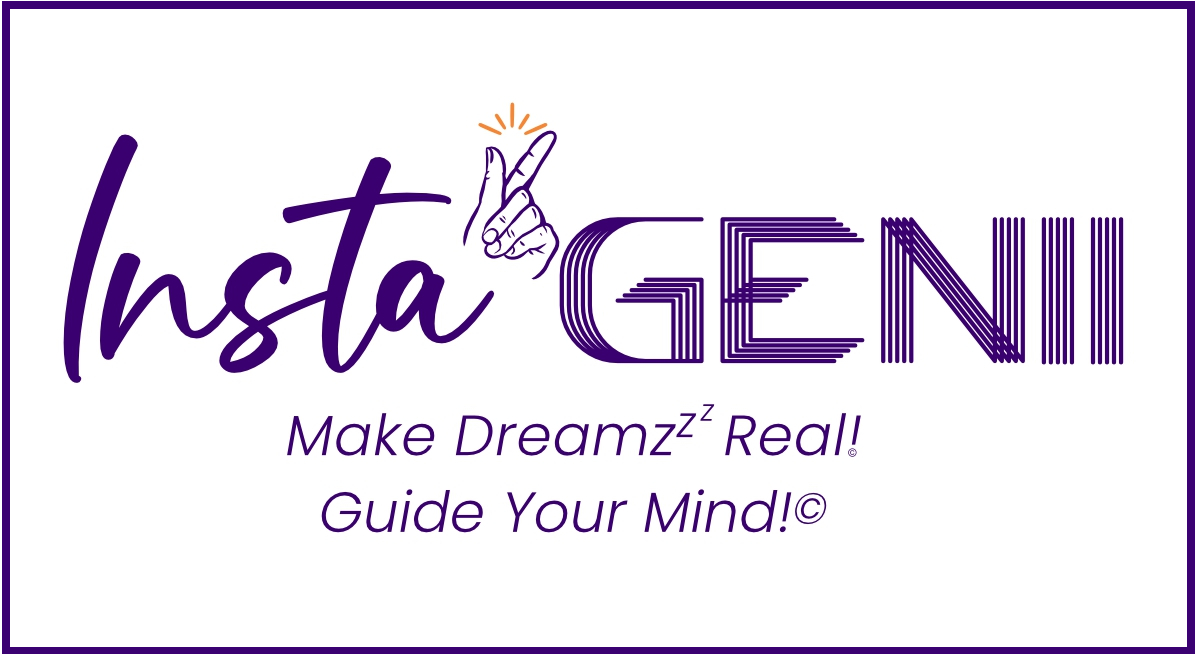~ CAPTURE ~
Step Three is where you CAPTURE the content of your on-site DreamSpeck. To launch the Capture Process, click the CAPTURE button beneath the results.
The Capture Process downloads your completed work to your device so that it may be displayed or printed–and then used during the daily sessions of reading out loud your itemized DreamSpecks to then be stored in your mind. Optionally, you may take a screen shot of the Required | Desired | Inspired cells and print the resulting image on your printer.
PLEASE NOTE: We do not retain any of this information…once you close your browser, the information evaporates. If you would like to clear your data and start over now, click the “Clear & Start Over” button below.
Required
Desired
Inspired